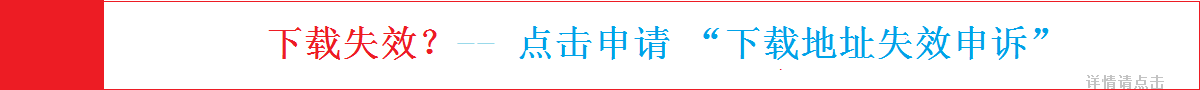- A+
在对虚拟机拷贝或者更改硬件兼容性后,使用vmworkstation打开虚拟机的时候,选择了"我已移动了虚拟机"而非"我已复制了虚拟机"。导致启动网卡时提示Bringing up interface eth0: Device eth0 does not seem to be present, delaying initialization.如图:

1、执行命令:vi /etc/udev/rules.d/70-persistent-net.rules,记住另外一个网卡的 MAC地址,如图

2、执行命令:vi /etc/sysconfig/network-scripts/ifcfg-eth0

3、重启网络服务
Service network restart

原创文章,转载请标明出处!