- A+
1、配置SSH
R1#conf t R1(config)#int s1/0 R1(config-if)#ip add 10.1.12.1 255.255.255.0 R1(config-if)#no shut R1(config-if)#exi R1(config)#ip domain-name cisco.com ----------为路由器配置一个域名,也可以认为该路由器属于这个域。 R1(config)#crypto key generate rsa ----------生成一个为rsa算法的密钥 The name for the keys will be: R1.cisco.com Choose the size of the key modulus in the range of 360 to 2048 for your General Purpose Keys. Choosing a key modulus greater than 512 may take a few minutes. How many bits in the modulus [512]: 1024 ----------设置密钥为1024位 % Generating 1024 bit RSA keys, keys will be non-exportable...[OK] *Mar 1 00:59:17.179: %SSH-5-ENABLED: SSH 1.99 has been enabled PS:在Cisoc中rsa支持360-2048位密钥,该算法的原理是:主机将自己的公用密钥分发给相关的客户机,客户机在访问主机时则使用该主机的公开密钥来加密数据,主机则使用自己的私有的密钥来解密数据,从而实现主机密钥认证,确定客户机的可靠身份。 R1(config)#line vty 0 15 R1(config-line)#login local ----------设置使用本地数据库,即使用创建的用户名和密码。 R1(config-line)#transport input none ----------关闭VTY其他的远程登录协议 R1(config-line)#transport input ssh ----------配置只允许SSH登录,即其他远程登录方式不可使用,如telnet。 R1(config-line)#exi R1(config)#username admin password admin ----------创建用户以及密码 R1(config)#enable secret cisco ----------设置特权密码 R1(config)#ip ssh version 2 ----------设置SSH版本号 R1(config)#end
2、登录测试
R2#telnet 10.1.12.1 Trying 10.1.12.1 ... % Connection refused by remote host R2# R2#ssh -l admin 10.1.12.1 Password: 此处密码为admin用户的密码admin R1>en Password: 此处密码为特权密码cisco R1#
配置手册中具体有
http://www.cisco.com/en/US/products/ps6406/products_configuration_guide_chapter09186a008055fd0f.html#wp1204672
Setting Up the Switch to Run SSH Follow these steps to set up your switch to run SSH: 1. Download the cryptographic software image from Cisco.com. This step is required. For more information, see the release notes for this release. 2. Configure a hostname and IP domain name for the switch. Follow this procedure only if you are configuring the switch as an SSH server. 3. Generate an RSA key pair for the switch, which automatically enables SSH. Follow this procedure only if you are configuring the switch as an SSH server. 4. Configure user authentication for local or remote access. This step is required. For more information, see the "Configuring the Switch for Local Authentication and Authorization" section. Beginning in privileged EXEC mode, follow these steps to configure a hostname and an IP domain name and to generate an RSA key pair. This procedure is required if you are configuring the switch as an SSH server. Command Purpose Step 1 configure terminal Enter global configuration mode. Step 2 hostname hostname Configure a hostname for your switch. Step 3 ip domain-name domain_name Configure a host domain for your switch. Step 4 crypto key generate rsa Enable the SSH server for local and remote authentication on the switch and generate an RSA key pair. We recommend that a minimum modulus size of 1024 bits. When you generate RSA keys, you are prompted to enter a modulus length. A longer modulus length might be more secure, but it takes longer to generate and to use. Step 5 end Return to privileged EXEC mode. Step 6 show ip ssh or show ssh Show the version and configuration information for your SSH server. Show the status of the SSH server on the switch. Step 7 copy running-config startup-config (Optional) Save your entries in the configuration file.
简单点就是
switch(config )#aaa-newmodel switch(config )#ip domain-name cisco.com switch(config )#crypto key generate rsa switch(config )#line vty 0 15 switch(config )#transport input ssh
CCNP自学指南 组建CISCO多层交换网络 (BCMSN) (第二版)
第80页
此外,CISCO网站和交换机自带的配置手册里面也有
华为的交换机
步骤一、生成本地密钥对 [Huawei]rsa local-key-pair create The key name will be:Huawei_Host The range of public key size is(512~2048).NOTES:If the key modulus is greater than 512,it will take a few minutes.Input the bits in the modulus[default=512]:1024 Generating keys...............................++++++...++++++..++++++++......++++++++ 步骤二、配置VTY用户界面 [Huawei]user-interface vty 0 4 [Huawei-ui-vty0-4]authentication-mode aaa [Huawei-ui-vty0-4]protocol inbound ssh [Huawei-ui-vty0-4]quit 步骤三、创建SSH用户,并配置用户的认证方式为password [Huawei]ssh user shxke authentication-type password 步骤四、配置SSH用户的用户名和密码 [Huawei]aaa [Huawei-aaa]local-user shxke password cipher shxke Info:Add a new user. [Huawei-aaa]local-user shxke privilege level 3 [Huawei-aaa]local-user shxke service-type ssh [Huawei-aaa]quit 步骤五、使能STelent功能,并配置用户的服务类型为STelnet [Huawei]stelnet server enable Info:Succeeded in starting the Stelnet server. [Huawei]ssh user shxke service-type stelnet
Mar 28 2014 08:18:27 Quidway %%01SOCKET/4/SOCK_SOCKDETAILLOG(l): Detailed information on the current socket: Task: VTYD(32), Socket number: 171(TCP), Protocol number: 6. Mar 28 2014 08:18:27 Quidway %%01SOCKET/4/SOCK_CLOSESOCK(l): Current socket was closed, Proto: TCP, Cause: Application closed socket. Mar 28 2014 08:18:27 Quidway %%01SSH/4/USER_NOTEXIST(l): The user root does not exist. Mar 28 2014 08:18:23 Quidway %%01SOCKET/4/SOCK_TCPDETAILLOG(l): Detailed information on the current tcp socket: State: Established, local-ip: 192.168.1.1, local-port: 22, remote-ip: 113.31.83.63, remote-port: 50461. Mar 28 2014 08:18:23 Quidway %%01SOCKET/4/SOCK_SOCKDETAILLOG(l): Detailed information on the current socket: Task: VTYD(32), Socket number: 170(TCP), Protocol number: 6. Mar 28 2014 08:18:23 Quidway %%01SOCKET/4/SOCK_CLOSESOCK(l): Current socket was closed, Proto: TCP, Cause: Application closed socket. Mar 28 2014 08:18:23 Quidway %%01SSH/4/USER_NOTEXIST(l): The user root does not exist. Mar 28 2014 08:18:20 Quidway %%01SOCKET/4/SOCK_TCPDETAILLOG(l): Detailed information on the current tcp socket: State: Established, local-ip: 192.168.1.1, local-port: 22, remote-ip: 113.31.83.63, remote-port: 46283.
这个好像有人在试图通过网络使用SSH协议进行登录,对于这种,可以用下边的命令来做限制
acl num 2000 rule permit source 192.168.1.0 0.0.0.255 //允许通过ssh登陆的网段 user-interface vty 0 4 acl 2000 inbound


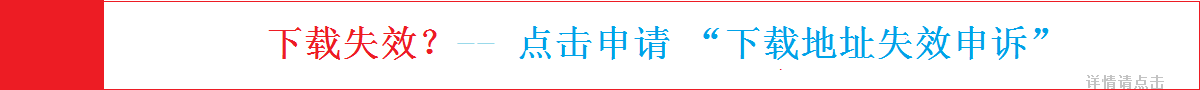



2016 年 8 月 26 日 上午 12:13 沙发
学习下