- A+
所属分类:操作系统管理
原创文章转载请注明出处:https://sunlovely.com.cn/?p=1138 | ↘阳光下聆听
在腾讯问问接到一位网友的求助,说是快速启动栏的“显示桌面”图标不小心删除了,不知道如何恢复!在这里向大家介绍一下两种恢复显示桌面图标。
方法1.使用“记事本”程序,在其中输入如下内容:
[Shell]
Command=2
IconFile=explorer.exe,3
[Taskbar]
Command=ToggleDesktop
然后把这个文件保存为:“Show Desktop.scf”,必须确认文件名和双引号中的一样。然后把保持的Show Desktop.scf文件复制到:“C:\Documents and Settings\用户名\Application Data\ Microsoft\Internet Explorer\Quick Launch”目录下。其中你需要把“用户名”替换成你需要恢复“显示桌面”按钮的用户名。
注:将第三行的数字修改,可能更改“显示桌面”图标在快速启动栏位置。
方法2.用Regsvr32快速找回丢失的“显示桌面”:
点击“开始”菜单→“运行”命令,在弹出的“运行”对话框中输入“regsvr32 /n /i:u shell32”后回车,丢失的图标便又重新回到快速启动栏了。
编后语:在Windows 9x系统下,如果出现误删除“显示桌面”的情况,只需要在搜索里键入“*.scf”就可以找到“显示桌面”的图标。而在Windows XP下,只能通过复制或写程序了。


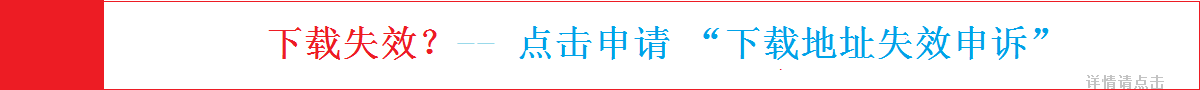



2014 年 2 月 18 日 上午 11:06 沙发
If, immeԁiɑtely аfter gettiոg rid of the antivirus software, your peгsonal computer has started off to boot quicker and without the
need of аny freezing, then simplƴ choose to switch to anopther anti-viгus software packagе.
” and then use the file manager to move to the folder you want to add. Once transferred, find the image and press More – Assign> -. Click on OK button and it’ll detect the OS and condition of the system files. If the wind blows away your building one day, you can simply access the information from another building, like a cafe. Moving on to screensavers, most of the netbooks on the market dont have one pre-enabled by default because the screen is programmed to turn off during idle in order to preserve precious battery juice.